How to integrate your FuseSign account?
This article explains how to integrate your FuseSign account with LYD.
Note: Once a user in an organisation integrates FuseSign, it does NOT integrate the other users in the organisation as it goes against FuseSign Security requirements. Users under an organisation need to connect their FuseSign accounts individually.
To integrate your FuseSign account, follow these steps:
1. Go to your Document Wizard found under Quick Links at the bottom right of your Surge account.
2. Go to My Integrations and under Digital Signature is the FuseSign integration. Please be advised that you need to have a FuseSign account to connect. To subscribe to FuseSign, here's an offer to LYD users - https://www.lightyeardocs.com.au/fusesign.
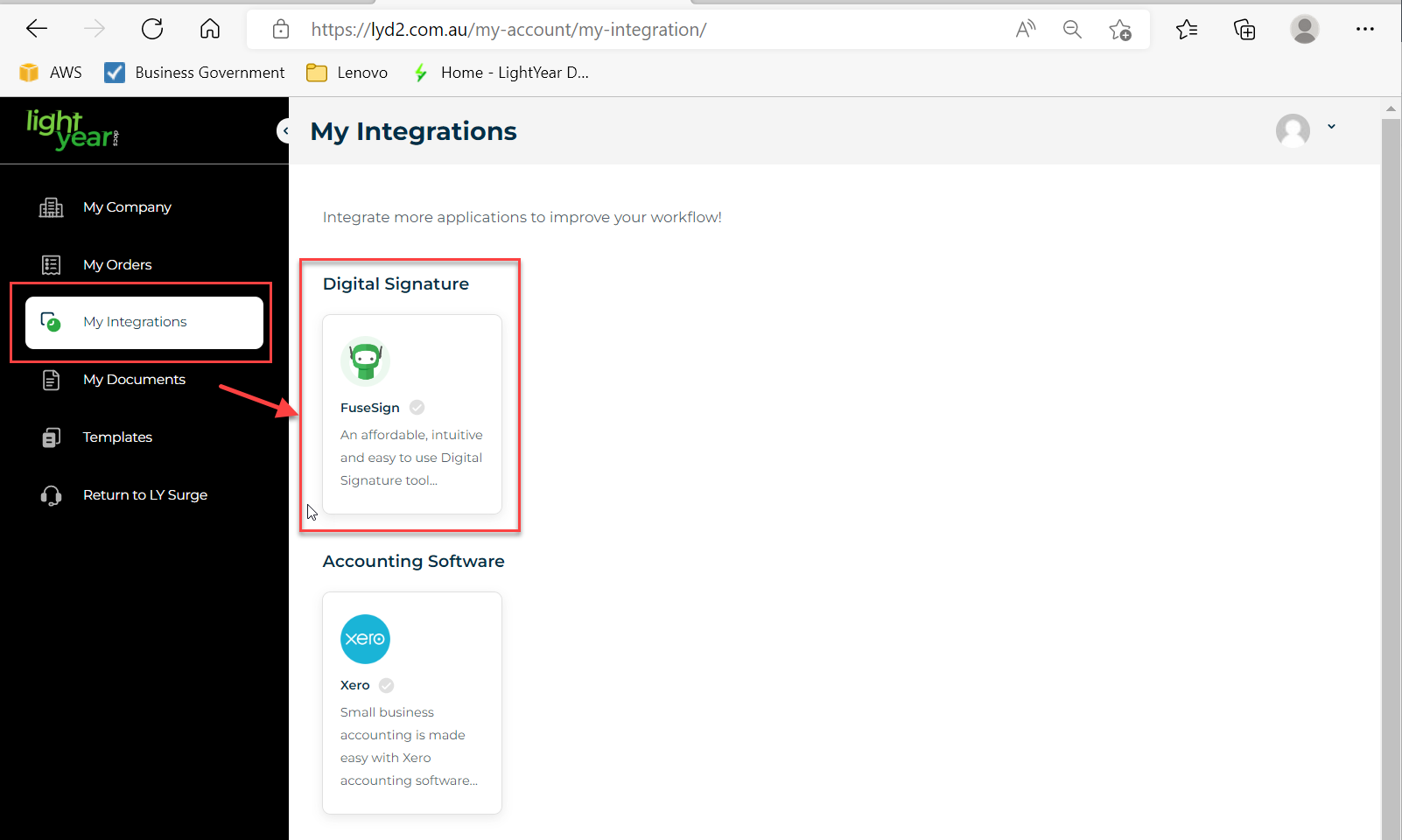
3. Click on FuseSign and you will get a pop-up to connect your FuseSign account.
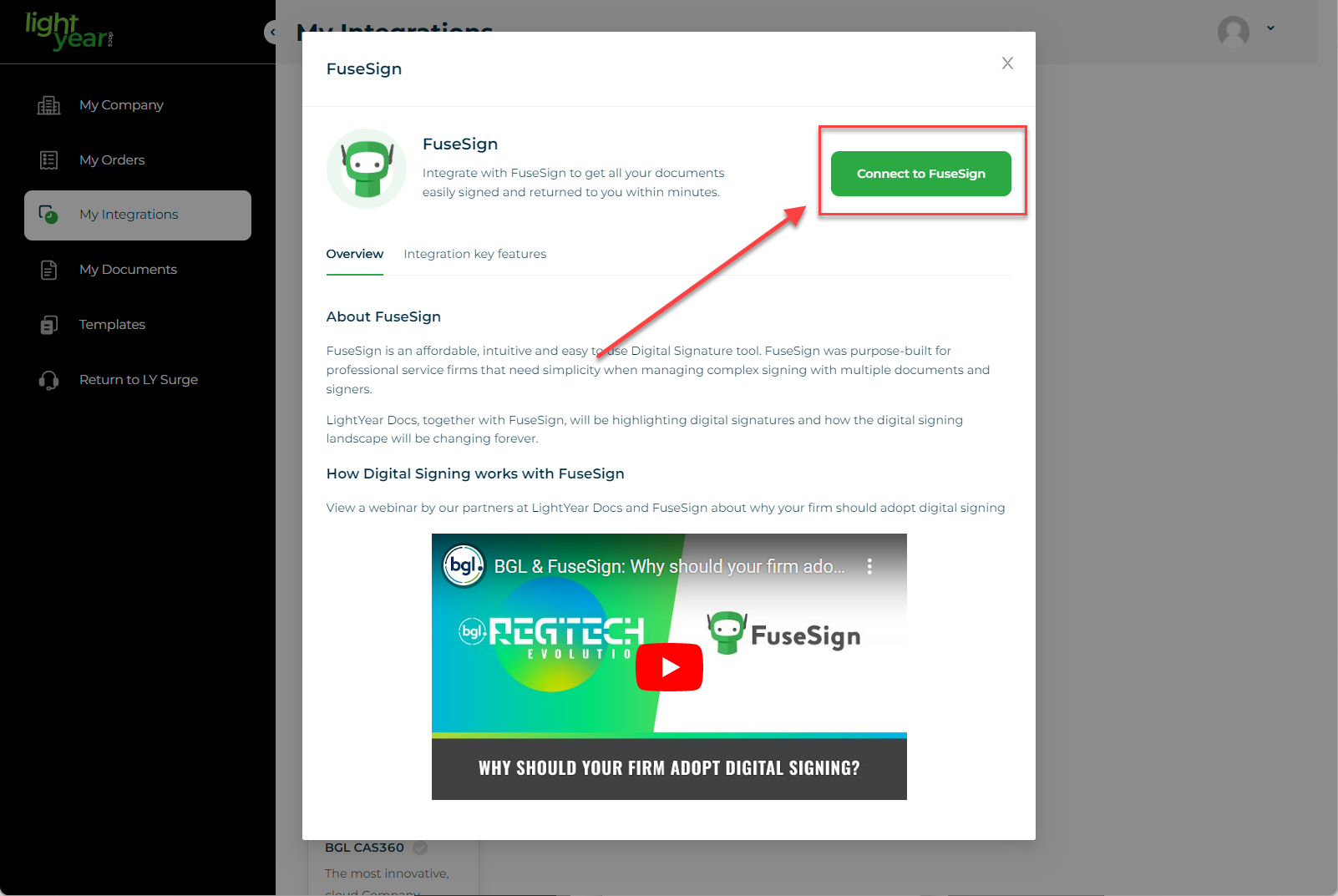
4. Once you click on Connect button, you will get a login pop-up to enter your login details.
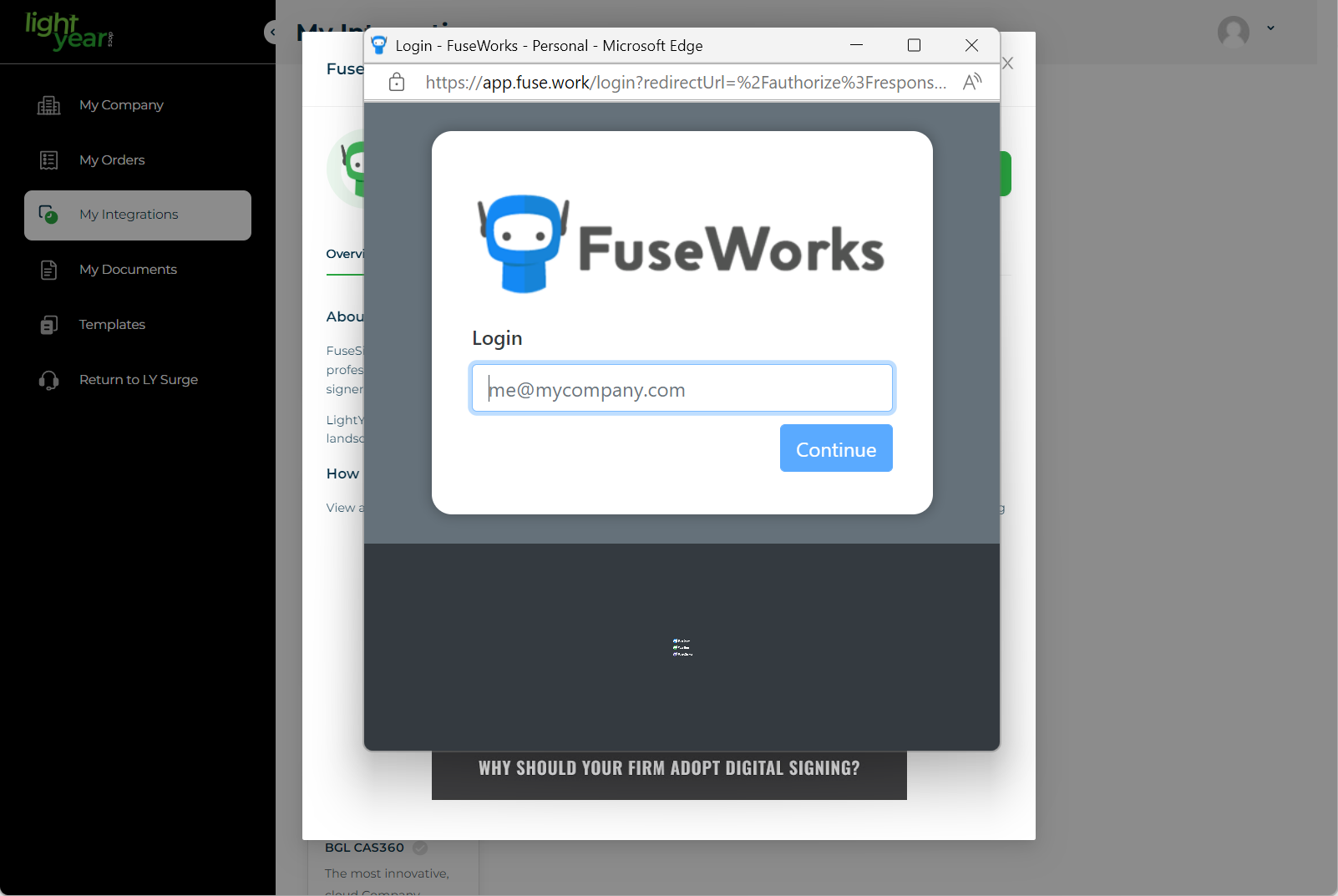
5. You would know that you are connected, when you see the:
> Disconnect button
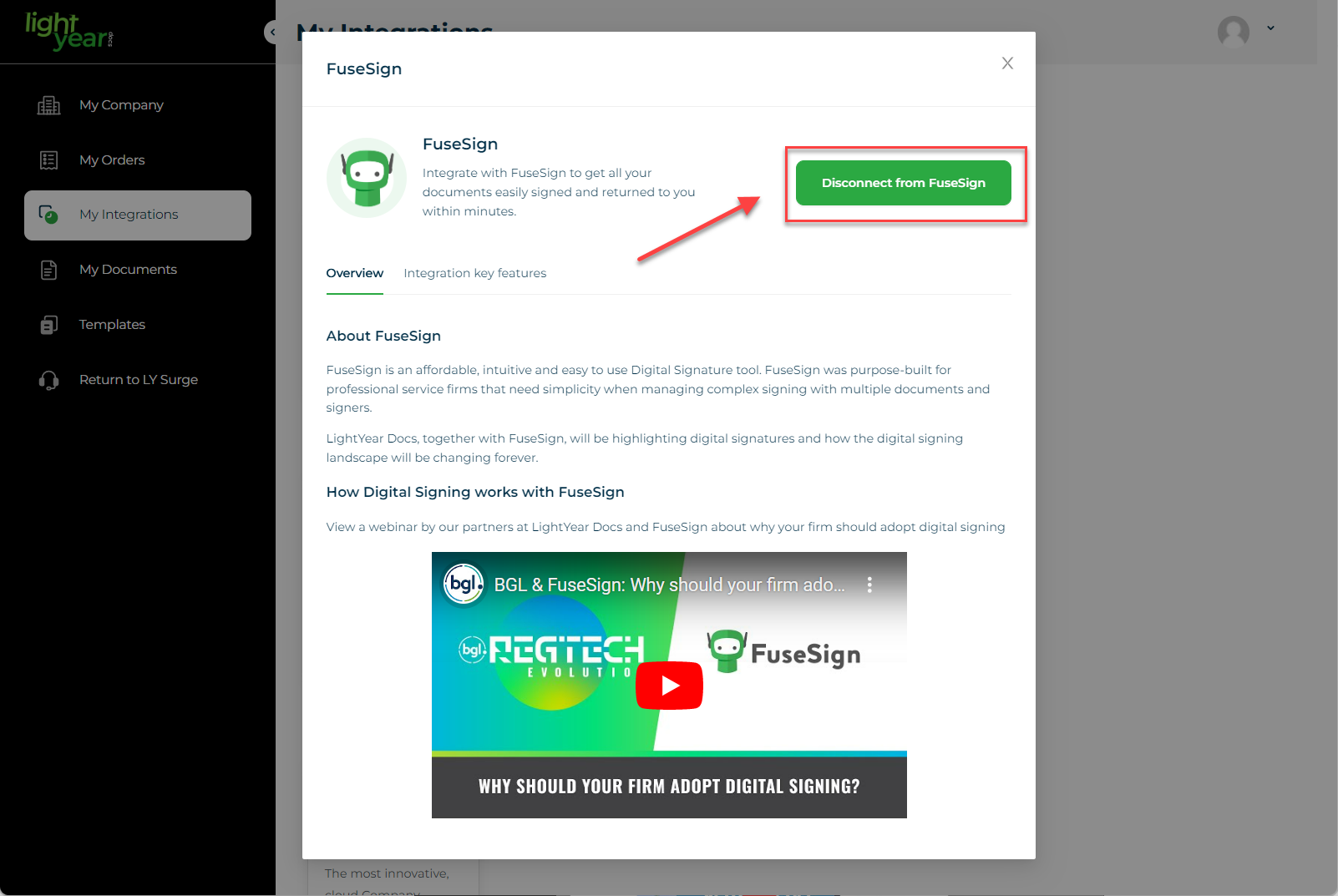
> And a green check mark
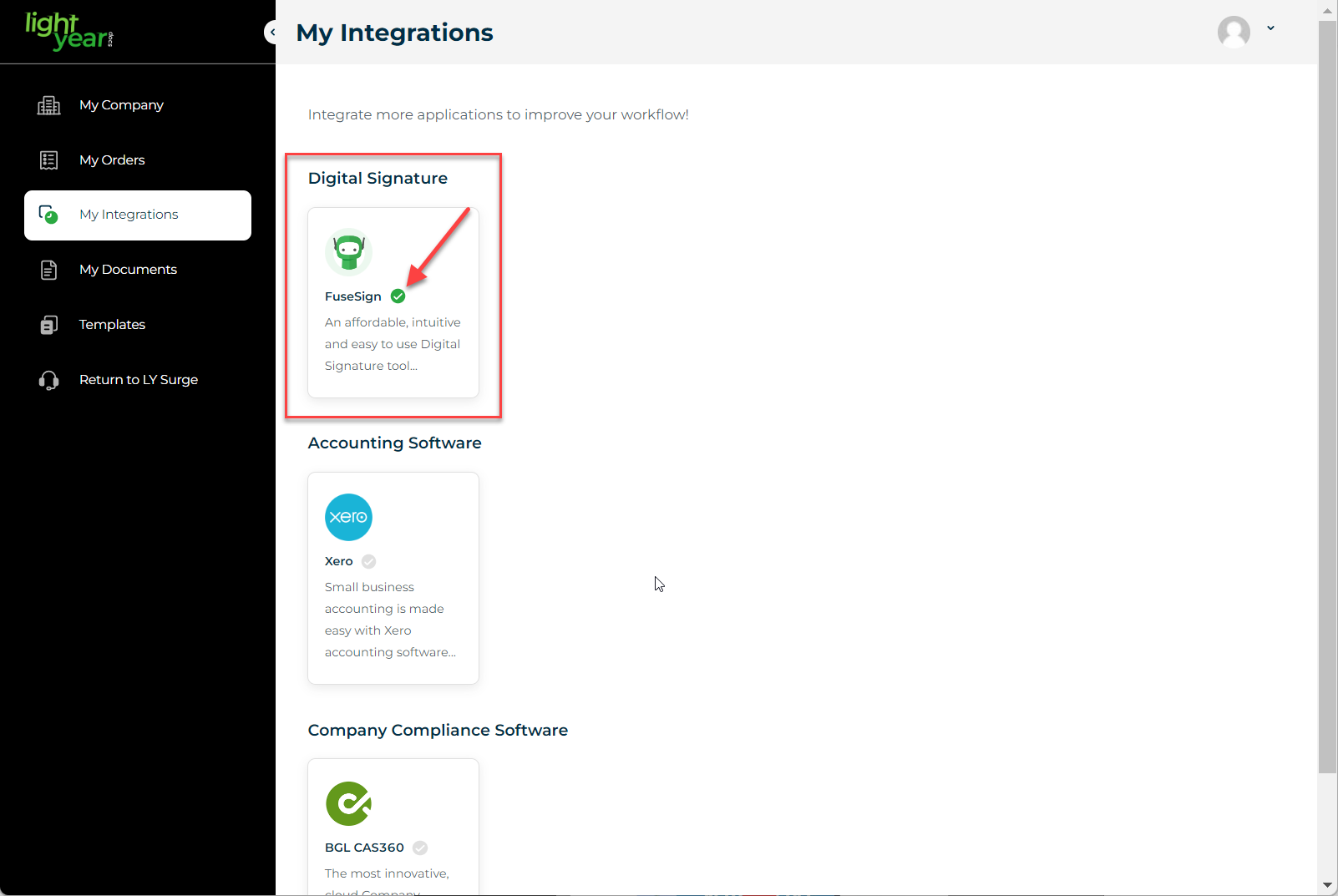
Need more help?
- Contact support through your Organisation Support chat in Surge
- View this training video - FuseSign and LightYear Docs Integration
Last Reviewed: 08/04/2025
Last Updated: 08/04/2025
