How to disconnect your Simple Fund 360 account?
This article will help you to disconnect your Simple Fund 360 integration from your LYD account.
To disconnect to your Simple Fund 360, follow these steps:
1. Go to your Document Wizard found under Quick Links at the bottom of your Surge account.
2. Go to My Integrations and under Company Compliance Software is the Simple Fund 360 integration.
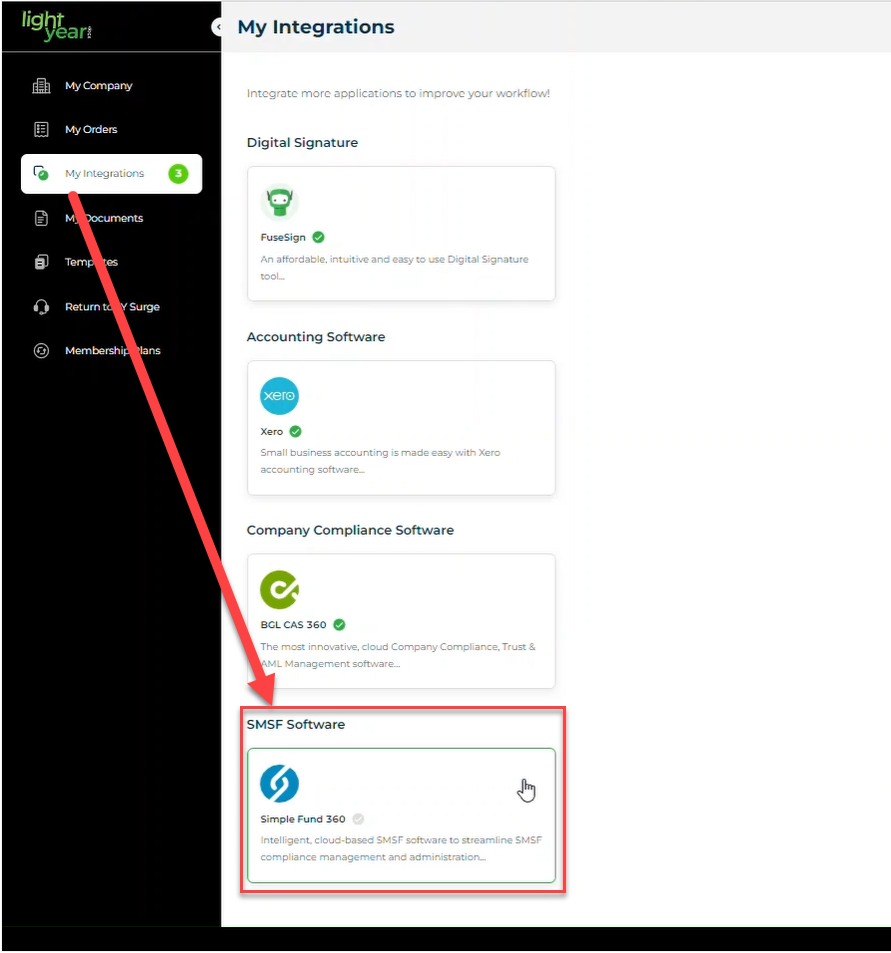
3. Click the Disconnect from Simple Fund 360 button to disconnect.
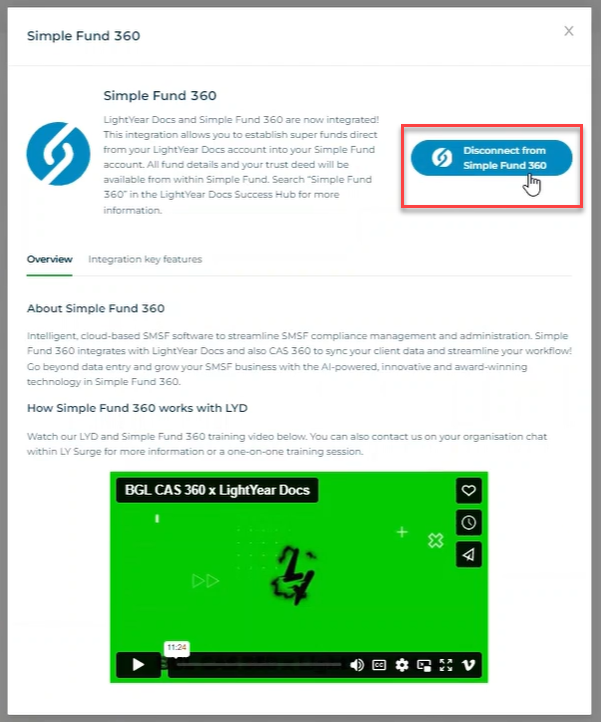
Need more help?
- Contact support through your Organisation Support chat in Surge
- View this training video - Simple Fund 360 and LYD Integration
Last Reviewed: 08/04/2025
Last Updated: 08/04/2025
