Have you Received our Emails?
Here at LightYear Docs, we are switching up the way we do things, we will now be launching all of our communications such as weekly webinars, platform updates, blogs and general news through emails. Now, if your email account is a little temperamental and doesn't like change, this could mean our communications have ended up in your junk or spam folder. You can ensure you don't miss these updates in the future by checking your spam/junk folder.
Step One
First, locate your spam or junk mail folder which should be on the left-hand side
Step Two
Locate the search bar, this should be at the top and enter 'LightYear Docs'. Next to the text you have just entered, to the left, it should indicate that you are only searching in your spam or junk mail folder
Step Three
This should bring up any emails from us that have been redirected to your junk folder. Click onto one of the emails to open it.
Step Four
There will be an ! icon either below or above the sender details, there will be an option to mark this email as not junk or not spam, click this button. You may also receive a pop up to ask if you would like to add us to your contact list, click yes. Now you are ready to keep up to date with all things LightYear related! We send out weekly updates for upcoming webinars so if you notice you haven’t received any, you may need to check your spam folder again. We know that Outlook can be a little finicky at times.
We have provided two examples below of how to check your spam/junk mail folder and mark us as 'not junk' or 'not spam'.
Outlook
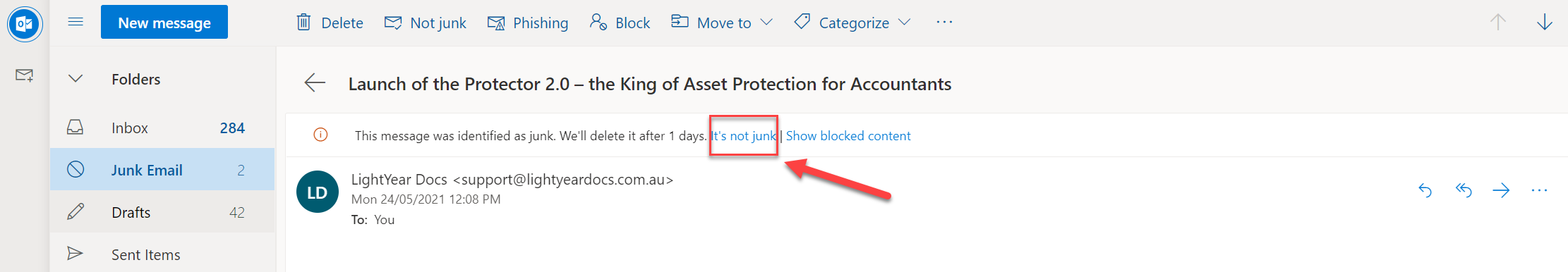
Gmail
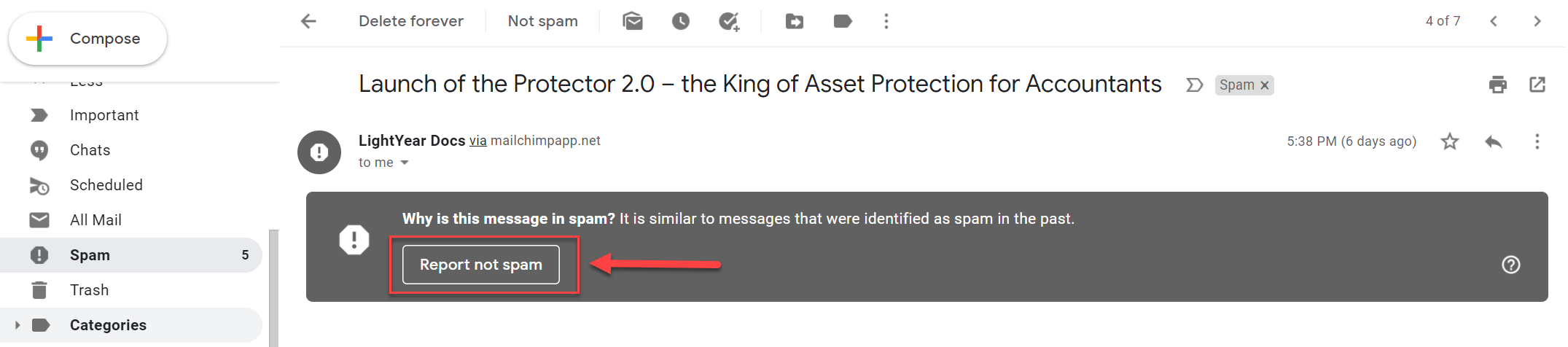
Troubleshooting and Support
If you have gone through these steps or you cannot locate our webinars in your email system, please contact support@lyd.com.au so we can assist you.
Please be advised this is general information only, and is not to be taken as legal advice. If you would like more information, or have a legal query, please contact LY Legal through the Surge App.
Last Reviewed: 08/08/2025
Last Updated: 08/08/2025
