Commencing a SMSF with Investment Strategy, Contributions and BDBN - Flowchart Including First Year's Compliance Requirements
Setting up a SMSF for a client can be a difficult process which is why we have broken it down for you here.
Importantly the LightYear Docs SMSF deeds, both strategic and Leading Member family lineage have all the necessary minutes, ATO notifications, initial members part of the Deed for safety and compliance (rather than an application). In addition company establishments also provide relevant minutes and appointment of directors and shareholder notices - with the Leading Member SMSF trustee company only the Leading Member holds the shares.
For Licensing Purposes: The LightYear Docs SMSF deeds provide an option for accountants and tax agents establishing the Fund on the advice of the client to provide a letter claiming an exemption under Corporations Regulation 129(5)(d) if the accountant is not licensed.
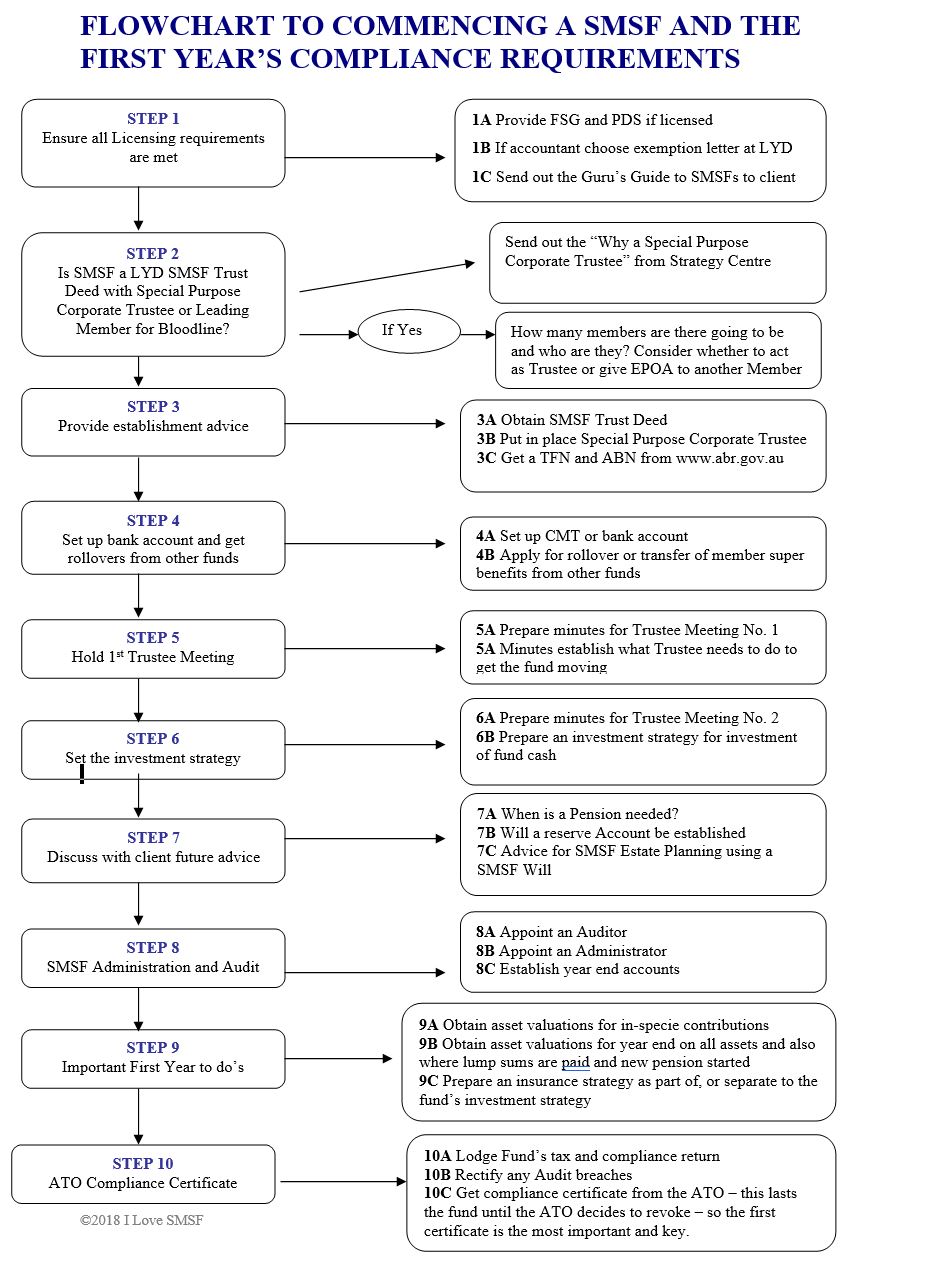
To establish a SMSF for a client there are two options - the standard strategic LightYear Docs deed authored by Grant Abbott or the Leading Member option where the Leading Member controls the Fund and limits superannuation benefit payments to family lineage of Members.
1. Strategic SMSF Trust Deed
1.1. For Company Trustee
- Set up company trustee: You can find this document when logging into your account via the Document Wizard in Templates / Company Establishments / SMSF Companies folder or simply search: 'SMSF Special Purpose Company.'
- Set up SMSF: You can find this document when logging into your account via the Document Wizard in Templates / SMSF Establish, Maintain & Upgrade / Standard SMSF and Documentation and Minutes or simply search: 'SMSF Establishment.'
- Investment strategy: You can find this document when logging into your account via the Document Wizard in Templates / SMSF Establish, Maintain & Upgrade / Investment Strategies or simply search: 'SMSF Investment Strategy - Fund'
- Making a contribution: You can find this document when logging into your account via the Document Wizard in Templates / SMSF Establish, Maintain & Upgrade / Contributions or simply search: 'Contributions To Benefit a Member'
- Creating a contributions suspense account in June: You can find this document when logging into your account via the Document Wizard in Templates / SMSF Establish, Maintain & Upgrade / Contributions or simply search: 'Contributions Suspense Account'
- SMSF Will - an enhanced BDBN: You can find this document when logging into your account via the Document Wizard in Templates / Estate Planning / SMSF Wills and Other Documents or simply search: 'SMSF Will (Binding Death Benefit Nomination)'
1.2. For Individual Trustee
- For individual trustee: You can find this document when logging into your account via the Document Wizard in Templates / SMSF Establish, Maintain & Upgrade / Standard SMSF and Documentation and Minutes or simply search: 'SMSF Establishment'
- Investment strategy: You can find this document when logging into your account via the Document Wizard in Templates / SMSF Establish, Maintain & Upgrade / Investment Strategies or simply search: 'SMSF Investment Strategy - Fund'
- Making a contribution: You can find this document when logging into your account via the Document Wizard in Templates / SMSF Establish, Maintain & Upgrade / Contributions or simply search: 'Contributions To Benefit a Member'
- Creating a contributions suspense account in June: You can find this document when logging into your account via the Document Wizard in Templates / SMSF Establish, Maintain & Upgrade / Contributions or simply search: 'Contributions Suspense Account'
- SMSF Will - an enhanced BDBN: You can find this document when logging into your account via the Document Wizard in Templates / Estate Planning / SMSF Wills and Other Documents or simply search: 'SMSF Will (Binding Death Benefit Nomination)'
2. Leading Member SMSF Trust Deed
2.1. For Company Trustee
- Set up company trustee: You can find this document when logging into your account via the Document Wizard in Templates / Leading Member / Companies folder or simply search: 'Leading Member SMSF Special Purpose Trustee Company'
- Set up SMSF: You can find this document when logging into your account via the Document Wizard in Templates / SMSF Establish, Maintain & Upgrade / Leading Member SMSF folder or simply search: 'Leading Member SMSF Establishment'
- Investment strategy: You can find this document when logging into your account via the Document Wizard in Templates / SMSF Establish, Maintain & Upgrade / Investment Strategies or simply search: 'SMSF Investment Strategy - Fund'
- Making a contribution: You can find this document when logging into your account via the Document Wizard in Templates / SMSF Establish, Maintain & Upgrade / Contributions or simply search: 'Contributions to Benefit a Member'
- Creating a contributions suspense account in June: You can find this document when logging into your account via the Document Wizard in Templates / SMSF Establish, Maintain & Upgrade / Contributions or simply search: 'Contributions Suspense Account'
- SMSF Will - an enhanced BDBN: You can find this document when logging into your account via the Document Wizard in Templates / Estate Planning / SMSF Wills and Other Documents or simply search: 'SMSF Will (Binding Death Benefit Nomination)'
2.2. For individual trustee
- For individual trustee: You can find this document when logging into your account via the Document Wizard in Templates / SMSF Establish, Maintain & Upgrade / Standard SMSF and Documentation and Minutes or simply search: 'Leading Member SMSF Establishment.'
- Investment strategy: You can find this document when logging into your account via the Document Wizard in Templates / SMSF Establish, Maintain & Upgrade / Investment Strategies or simply search: 'SMSF Investment Strategy - Fund'
- Making a contribution: You can find this document when logging into your account via the Document Wizard in Templates / SMSF Establish, Maintain & Upgrade / Contributions or simply search: 'Contributions to Benefit a Member'
- Creating a contributions suspense account in June: You can find this document when logging into your account via the Document Wizard in Templates / SMSF Establish, Maintain & Upgrade / Contributions or simply search: 'Contributions Suspense Account'
- SMSF Will - an enhanced BDBN: You can find this document when logging into your account via the Document Wizard in Templates / Estate Planning / SMSF Wills and Other Documents or simply search: 'SMSF Will (Binding Death Benefit Nomination)'
Recommended Pricing
- For the Strategic SMSF Deed, between $1,200 and $2,400 with a corporate trustee.
- For the Leading Member SMSF package, $2,500 and $4,000 with a corporate trustee.
Note: if investment strategy, contributions and SMSF Will are included add a further $1,000 to the pricing - which may be deferred until a month after commencement for pricing purposes but is ideally at the time of establishment.
Please be advised this is general information only, and is not to be taken as legal advice. If you would like more information, or have a legal query, please contact LY Legal through the Surge App.
Last Reviewed: 08/08/2025
Last Updated: 08/08/2025
