Check the Availability of Your Company Name
You can now do this through LYD 2.0 or ASIC
You can only choose a company name not already registered to another company or as a business name. Special approval is also required to use certain words in your company name. You can check if your proposed company name is available on ASIC’s website.
When registering a company on the new LYD 2.0 website you can click on Start Document. Once you have named the document you can then check the company name availability.
Check Company Name Availability - Put the name in the Company Name and add in the elements (eg Pty Ltd) and click on check (this will check all of the ASIC registers to see if it is available). If it's not available, you need to try a new name. It may come up as manual review, which means you may have used a dictionary word or a number that ASIC need to check first (usually takes an hour). You can still click on Start Interview and continue the process if a manual review is being doing.
*This is now going to generate both the document and register the company with ASIC.
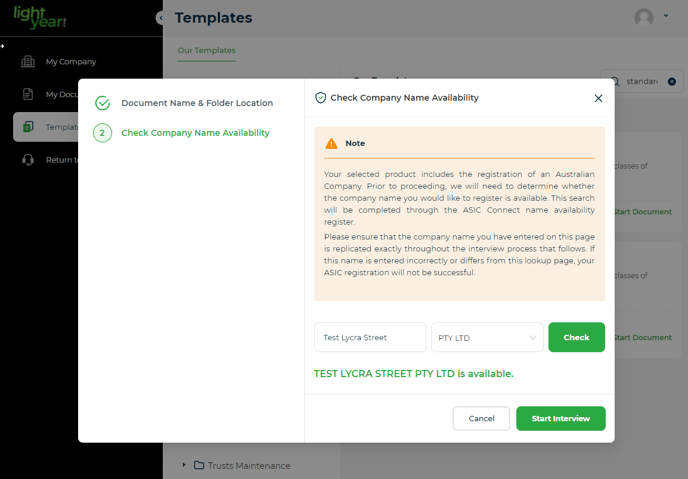
Please be advised this is general information only, and is not to be taken as legal advice. If you would like more information, or have a legal query, please contact LY Legal through the Surge App.
Last Reviewed: 08/08/2025
Last Updated: 08/08/2025
