Profile Overview - Document Wizard
Access Company Details, Documents, Templates, Return to Surge and Change your Profile Information
LYD's unique Document Wizard provides access to more than 200 different legal documents and strategy packs (for workflows) with full legal sign-off from LY Legal Lawyers.
To locate your Document Wizard:
- Log in to your LYD account.
- Scroll down to your right and you will see Quick Links.
- You will find the Document Wizard as the first option.

Inside Document Wizard:
- My Company - this is where you can find your company details (company number, billing address and website) along with all the team members associated with your company.
- My Orders - everything you've ordered from LYD that you had a payment associated with will go here. If you're on a Strategist plan, you won't have this Orders tab.
- My Documents - this is where completed or unfinished documents are stored. This is also where you can manage and create folders to store all your documents (great for adding all your clients or individual family members just as an example). You can order hard copies, request legal review, download your documents and view audit logs.
- Your ASIC receipt will be saved under this tab along with any certificates.
- Templates - this is where all the ready to download documents are stored. You can click on the document folders or simply search for the document in the search button. If you click on the 'About' button on each document, it will give you a small rundown of what each document is about, the product, general information, benefits, FAQs and How to Videos.
- Return to LY Surge - this will take you back to your main portal to support your documents - we're ready to help your practice be the best it can be, where and whenever you are.
LYD Strategist:
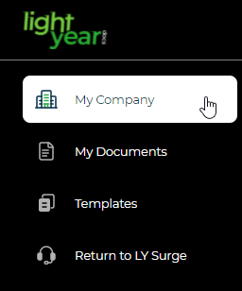
LYD Basic:
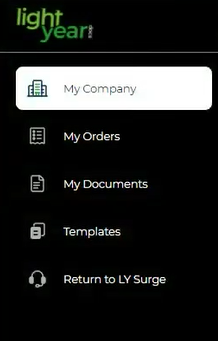
Top Right Menu:
- LY Home - this will take you to the LightYear Docs main website.
- LY Surge - this will take you back to your main portal to ask help from the Support Team if you have issues regarding your documents.
- My Profile - this will take you to all your personal information. Your image can be uploaded, including your billing details (if entering new billing details, contact support@lyd.com.au when updating address to ensure our records reflect the same). This section also allows you to confirm the membership plan that you're on and also allow you to change your password. Ensure you are clicking save at the bottom when updating any information.
- Sign Out - this is where you can log out from the Document Wizard.
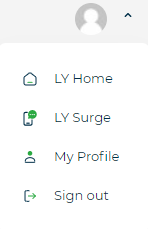
Please be advised this is general information only, and is not to be taken as legal advice. If you would like more information, or have a legal query, please contact LY Legal through the Surge App.
Last Reviewed: 08/08/2025
Last Updated: 08/08/2025
