How to do a Contributions Reserve - Deed, Reserve Documents and Investment Strategy
The Commissioner calls them contribution suspense accounts.
Our deed allows contributions reserves:
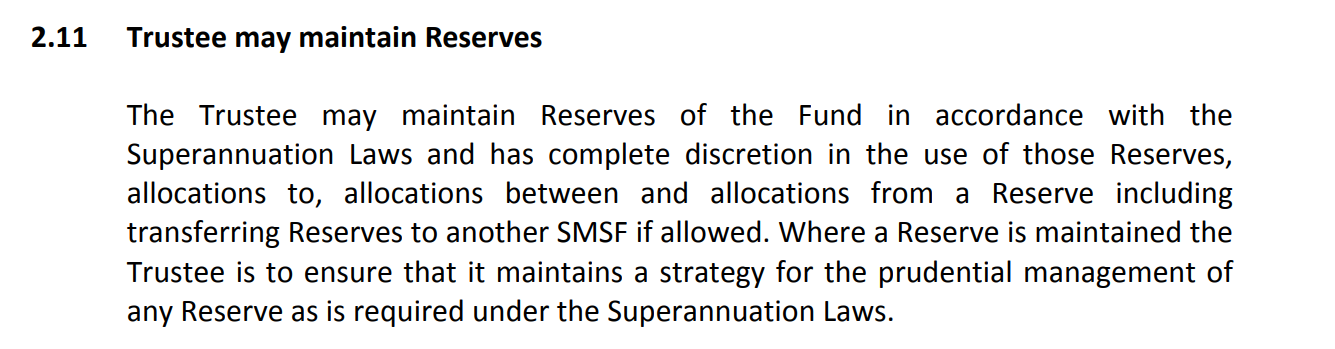
You can use the following document to evidence the contributions reserve / suspense account: You can find this document when logging into your account and clicking on the Document Wizard in Templates / SMSF Establish, Maintain & Upgrade folder or simply search: 'Contributions Suspense Account'
The Commissioner calls them contributions suspense accounts. The documentation comes with an allocation to a suspense account and more importantly an allocation from within the 28 day time limit.
Please be advised this is general information only, and is not to be taken as legal advice. If you would like more information, or have a legal query, please contact LY Legal through the Surge App.
Last Reviewed: 08/08/2025
Last Updated: 08/08/2025
